Table Of Content
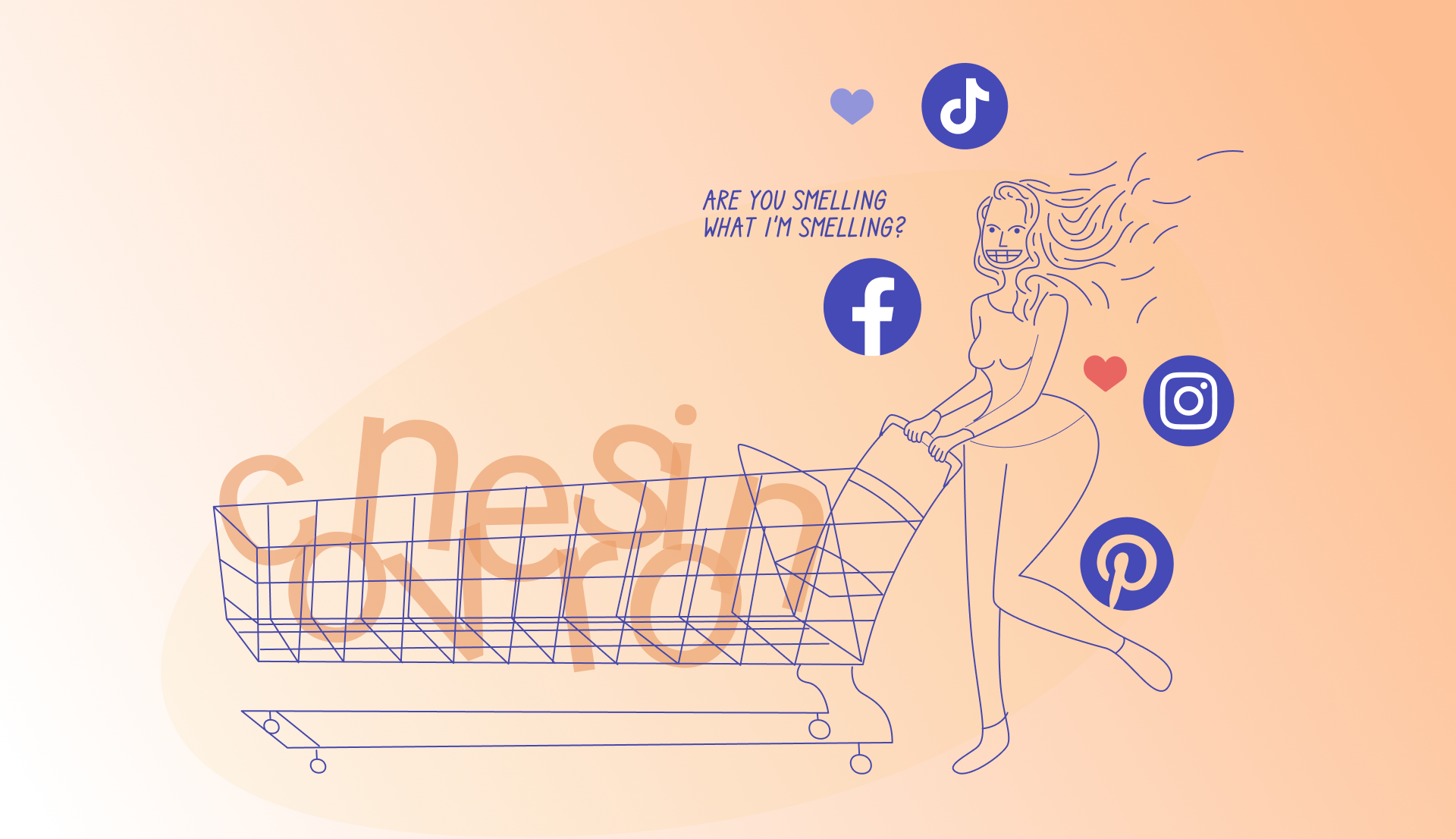
As an e-commerce business, you know having social media presence is crucial for e-commerce marketing as your potential customers are hanging out there. However, ineffective social media marketing efforts mean almost no or low sales and conversion rates. It's frustrating!
You post content and run campaigns but need more results for your e-commerce business.
Ever-changing social media algorithms make it challenging to keep up. You want to leverage platforms like Instagram and TikTok but need help figuring out where to start.
We hear you! We’ve created this blog to help you understand each social media platform, TikTok and Twitter, to create the right social media strategy for your e-commerce brand.
12 Social media marketing ideas to increase conversions for your e-commerce business
1. Set up Facebook Shops for your products.
Facebook Shops helps e-commerce businesses like yours set up digital storefronts on Facebook and Instagram quickly. By creating a Facebook Shop, you can showcase products, tell brand stories, and drive sales directly through checkout on Facebook platforms. This provides a seamless shopping experience for customers.
Over 75% of consumers shop on Facebook, and that’s where Facebook Shops allows you to get your products in the hands of your followers faster.
How to set up Facebook Shops?
Before you begin, create a Facebook business page and catalog.
- Go to 'Create your shop' and click ‘Next’
- If needed, choose a checkout method and click ‘Next’
- To sell from your business page, select your Facebook business page
- Choose the catalog you want for your shop and click ‘Next’
- Check the shop details and agree to the Seller Agreement. Click on ‘Finish setup’
For more information, read how to set up Facebook Shops.
PinkTag, a Kentucky-based online women's clothing e-commerce business, hosts frequent Facebook Lives to interact with customers, show their products, and offer instant purchase discounts for users who buy from their Facebook Shop.
It uses Facebook shoppable ads to showcase its products and offer purchase discounts. With this social media marketing strategy, PinkTag saw 56% higher conversions, and over 50% of their customers discovered the brand on Facebook.
If you are looking to get started with Facebook Shops, here are some tips to implement:
- Instead of uploading your entire inventory, test the waters by featuring your best-sellers
- Offer discounts deals to motivate shoppers, especially first-time buyers
- Share product pictures from different angles and use user-generated content and visuals to increase brand credibility
2. Display a high-quality product catalog (and optimize it)
Create a high-quality product catalog for your Facebook Shops and ads to help customers make informed purchase decisions. Include detailed product information and clear product images to prompt customers into buying.
For example, The Tiny Tassel, a handmade jewelry retailer, uses innovative and informative product pages for its Facebook Shop in its e-commerce marketing strategy.
Tiny Tassel's listing describes the product, offers customization options and discounts, and details the shipping costs. The CTA takes you to its website for users interested in checking out more products.
Here are a few tips for creating and maintaining a high-quality catalog:
- Build one catalog for Facebook ads and commerce to keep your products organized
- Optimize your catalog match rate and gather engagement data in one catalog
- Update your catalog for product availability and prices. Incorrect pricing and listing out-of-stock products result in poor customer experience
- Provide detailed, keyword-optimized, and written product titles and descriptions
3. Run dynamic product ads on Facebook
Dynamic ads capture customer intent signals from websites and apps through Pixels. It also uses AI to analyze user behavior, ensuring that the right products appear to the right audience at the right time.
The best part is that these ads let you promote your product catalog across Facebook, Instagram, and Audience Network without creating multiple individual ads on different social media platforms.
So, you can use dynamic ads to showcase the right products to the users who are interested in purchasing them. Let’s take the example of ARKK Copenhagen’s Facebook dynamic ad and see what's striking here:
- The ad creative communicates the Black Friday sales event
- It is a great way to use seasonable campaigns to experience a spike in sales during the holiday season
- The ad highlights the sale %age (30-50% sale) in yellow, attractive enough to capture the audience's attention
- The bright yellow display frame with black and bold font aligns well with the brand logo
- The color combination makes the ad creative pop up among the rest
Some tips to make your Facebook dynamic ads stand out in your social media strategy:
- Mention the product price on your dynamic ad- While you're right to think that not mentioning the price increases the CTR, including the price in your ad brings in more qualified leads.
- Highlight savings- Tell your audience how much they save by buying your product. Showcase the discount %age and help them quickly evaluate the cost/benefit.
- GTIN- Add a unique global trade item number (GTIN) to prevent duplicate ad records and improve performance.
4. Add Shopping tags to your brand's Instagram
Approved businesses with shops set up on Instagram can use product tags. With product tags, online shoppers can tap and learn about the product. You can highlight up to five products from your catalog to your stories, reels, feed, and live.
Further, you can boost the reach of your posts by adding tags to your Instagram ads. Set the tags up in Ads Manager and reduce your cost per acquisition by 20% with ad product tags.
However, before you begin, keep in mind:
- You can tag up to 20 products and shops in a photo feed post
- You can have 20 tags across different media items in a carousel post or a single post with ten photos and videos
- Qualified public Instagram accounts add shopping tags to posts besides businesses
Bar tools and mixology glassware brand Viskicraft uses Shoppable tags to show how the products would look in real life. Clicking “View Shop” redirects you to the page where you can see the prices of individual products.
What’s notable about this page is the more from this shop section with other products listed. Here, you can add your fast-selling products or discount slow-moving products.
5. Enable Checkout for shops on Instagram
18% of the US shoppers abandoned orders due to lengthy and complicated checkout processes.
With Instagram shop checkouts, people can complete their purchases without leaving the app. This Instagram feature,
- Makes transactions seamless, easy, and secure
- Offers quality customer experience
- Makes payouts reliable
- Ensures accurate and consistent product listings
Here are a few things to remember if you’re planning to enable Instagram Shop checkout for your e-commerce brand:
- The Checkout for Instagram shops feature is available only in the US. Meet the Commerce Eligibility Requirements for Instagram and Facebook checkouts.
- Once you enable Instagram checkout, you can no longer link your product tags to your website. All tags will use Instagram checkout.
- Checkout is only applicable to products priced in USD.
Checkout for Instagram shops lets businesses announce their product launches directly on Instagram. Buyers can, thus, preview the product details and set purchase reminders.
Barbour, a clothing store established in 1894, pairs shopping tags with product images to make it easy for shoppers to pinpoint. Its customers can buy the items they want right from Instagram, cutting down on the customer journey. This social media marketing idea for e-commerce businesses helped Barbour increase sales by 42% and website traffic by 98%.
6. Showcase your brand's narrative on your Instagram profile
You are likely to skip on chunks of text, but an engaging story can make you pause the scrolling. Some of the most memorable brands use storytelling on Instagram to connect and engage with their audience.
So, how do you start telling your brand story on Instagram?
- Experiment with carousels, static images, videos, and Instagram stories.
- Convey a narrative in each post. For example, if you're sharing your product's journey, share testimonials, the development process, failure stories, and behind-the-scenes pictures to humanize your content.
- Use Instagram Live to build a deeper bond with your audience
- Use Instagram contests and campaigns to engage with your audience and build a community by telling your audience more about your brand
Health-Ade Kombucha is the perfect example of this social strategy for e-commerce.
- The brand leveraged an influencer marketing campaign with Statusphere, a micro-influencer platform and network, and got 30 micro-influencers to post about Health-Ade in 90 days
- Health-Ade showcases social proof like testimonials, customer reviews, and ratings on Instagram to convince its audience of the brand's credibility
- Further, the brand talks in detail about Kombucha tea, its benefits, and brand stories in the Instagram Highlights section
- It also uses Instagram reels to post how-to guides, gifts for drinking kombucha, short memes, etc.
Pro Tip: Use social proof apps like Fomo to scale social proof generation. It helps you gain more followers and showcases product reviews at the right places to tempt your audiences.
TikTok
7. Connect your TikTok account to your Amazon/Shopify account
Over 49% of TikTok users have purchased a product from a brand after seeing it advertised, promoted, or reviewed on TikTok.
Adding clickable links to your bio is one way to drive more sales through this platform. You can connect your TikTok account to external channels like Amazon, Instagram, Shopify storefront or any other platform on which your e-commerce store is hosted. This way, interested users who want to check out your products can quickly shop at your external sites.
8. Set up your TikTok Shop
Setting up a TikTok shop for your brand gives you access to features like a shopping tab on your profile, paid ads, and live shopping. With 49% of users discovering products via TikTok, setting up a TikTok store will be beneficial to attracting customers and boosting e-commerce conversions.
For example, Shein, a clothing brand, uses TikTok's shop features and shoppable ads to drive traffic and increase sales. The brand has combined engaging content with hassle-free shopping experiences to tap into TikTok's user base.
Follow these TikTok best practices to achieve success like Shein's.
- Use shopping ads to capture your audience's attention and drive sales
- Leveraging video shopping and you can also use TikTok to reach a wider audience and increase sales
- Use TikTok's Q&A feature to interact with your audience during a TikTok live, in the comment section of a video, or directly through your profile
Pro Tip: Leverage influencer marketing by collaborating with TikTok and gain more traction for your store. Shein does this very often to promote the latest discount campaigns.
9. Run different kinds of TikTok Ads
TikTok ads have the potential to reach 884.9 million people. The three major types of TikTok ads you can experiment with are:
- Spark ads- These ads boost organic video content. You can boost your In-feed posts or TopView ads while managing them directly via Ads Manager. With Spark ads, you can direct your target audience to your website through captivating CTAs.
Here are three TikTok spark ads by Mango.
- Live ads- TikTok Live Shopping ads enable your target audience and customers to discover and watch your live videos on TikTok. Users can purchase your products directly through these ads, which helps your business grow.
- Catalog ads- Upload your product catalog to TikTok Ads Manager, set up event resources, and create a campaign. TikTok automatically generates ads featuring your catalog products with updated prices and availability.
Twitter (X)
10. Engaging with your customers on X (formerly Twitter)
Twitter is an essential social media platform for e-commerce brands as people use Twitter to get in touch with brands with all sorts of queries, including FAQs, shipping information, and product details. The best part of adding Twitter to your digital marketing strategy is that it is a great channel to talk with customers in real time and help make the brand experience the best it can be.
Let’s take the example of the no-prep plant-based meal brand Huel. Its Twitter feed has new product announcements and tips on how to use the products.
What’s also interesting is they post snippets of user-generated content and reviews from other platforms, such as Instagram, to build social proof among their Twitter followers.
In short, you can use Twitter to:
- Answer customer queries about their purchases
- Share product “how-to’s” and DIY tips
- Cross-promote posts from other social media networks
- Share memes and GIFs that reflect your brand’s messaging and positioning
11. Tag products in Shop the Look Pins
With Shop the Look pins, you can link several products in one pin— clothing or home décor in a single pin. All the products for sale are shown via a white dot that users can click on to view more products.
Pinterest’s partnership with ShopStyle Collective made Shop the Look Pins even more popular worldwide. Any Looks created through ShopStyle Collective gets automatically syndicated to Pinterest as Shop The Look Pins.
12. Use Rich Pins
Rich pins extract information from your website, like product pricing, availability, and other details. These pins allow users to learn more about the product and services as your post appears in their feed. This way, you can encourage users to take action, help them make informed buying decisions, and offer them a more satisfying experience.
Whole Foods Market uses rich pins to spread brand awareness and add context to its posts. It provides cooking information and real-time information on product availability and directs Pinterest users to its blogs. This strategy is effective if your e-commerce business has a content marketing strategy to redirect users to your e-commerce site.
Include social media as an integral part of your e-commerce marketing strategy
To truly succeed with e-commerce social media marketing, you need to share purpose-led campaigns and promotions over multiple social media networks. Brands eager to provide these experiences must move quickly when outlining their strategies and be open to experimenting to capture and retain - audiences and active users.
A great way to build trust is by showcasing social proof to your e-commerce storefront using Fomo - the world's first social-proof marketing platform!
With Fomo, your e-commerce brand can:
- Templatize social proofs and reuse them multiple times with little personalization
- Add automation to each social proof element
- Enjoy 100% control over your store website and manage what users can or cannot see
- Integrate with 108+ tools, including all social platforms, Shopify, Zapier, Stripe, HubSpot and more, to make your job easier




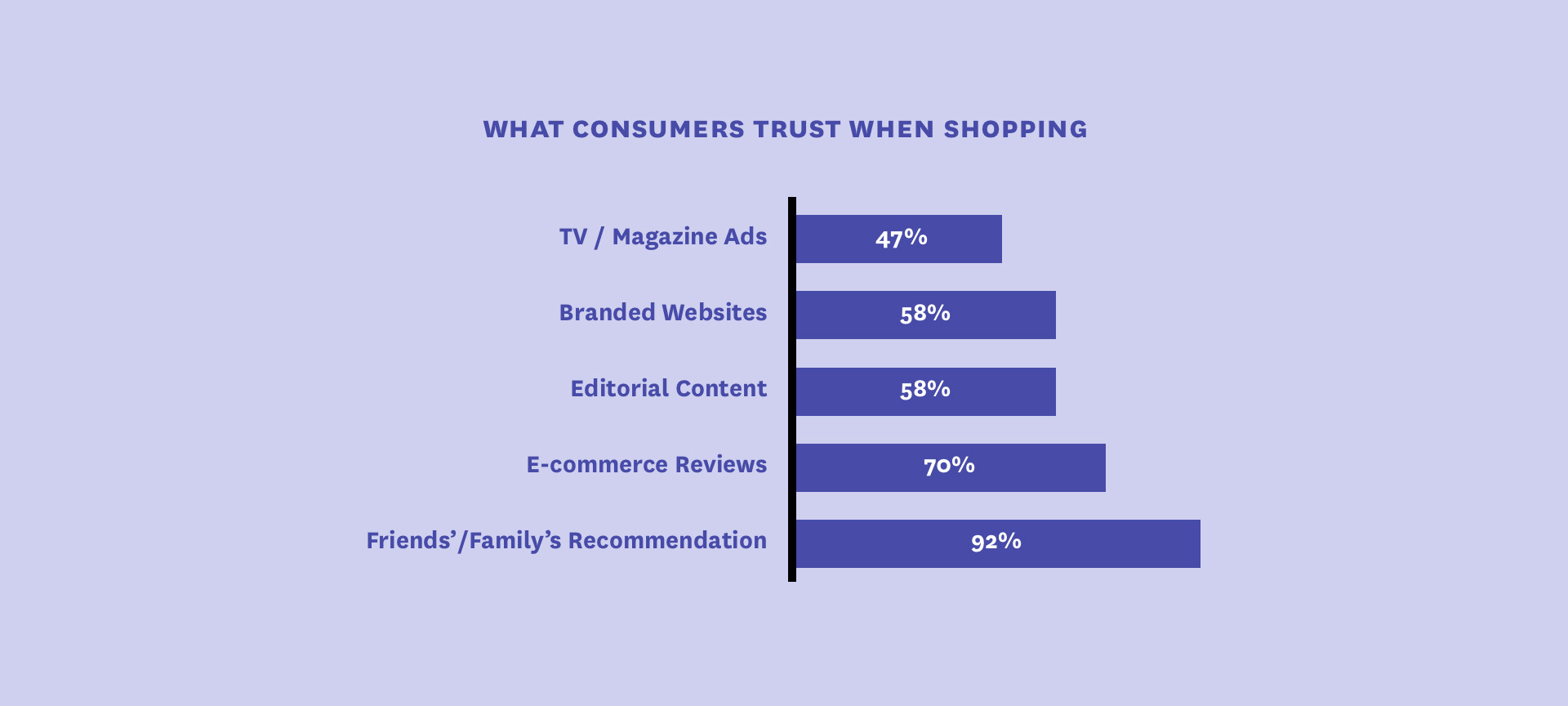
 1.svg)
 1.svg)


