Table Of Content
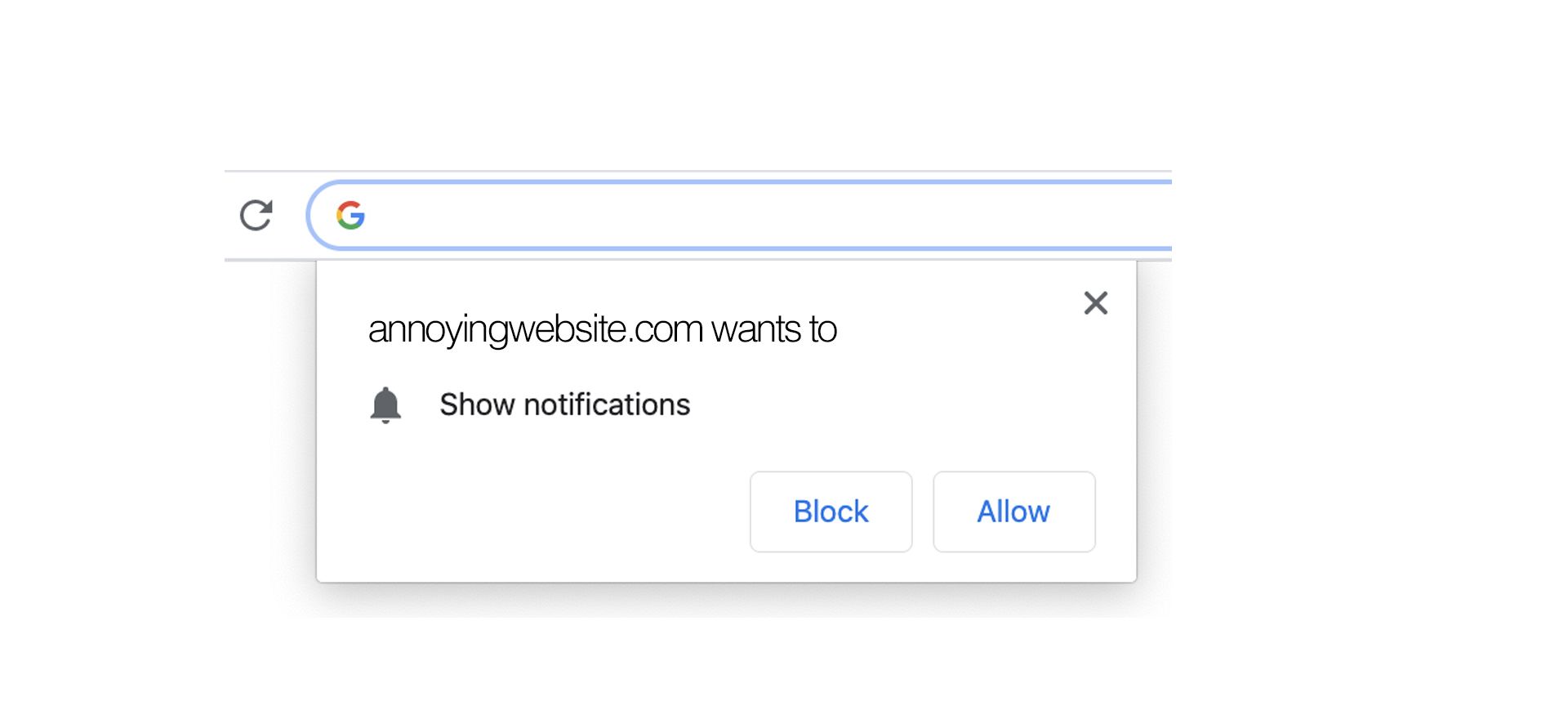
Search Engine Journal reports that Chrome v80 will block push notifications automatically for users who opt into it.
for some [sketchy] websites, push notifications will be blocked even if a Chrome user didn't opt into auto-blocking.
phew! let's discuss what you can do about it.
1. don't use push notifications
remember when push notifications were only a "thing" on smart phones? and they sent you helpful reminders to log your last meal, or check in on Foursquare?
nowadays, websites use Push Notifications as a mass disturbance technique. even if they have no business "reminding" their visitors to do something, or go somewhere, websites perceive push as a free ticket to hard-earned mindshare.
to avoid being one of "those companies," avoid push notifications altogether.
2. use Chrome push notifications less
Chrome 80 is blocking push notifications because abusive websites ask visitors to opt into them immediately upon their first pageview, vs after building a relationship or presenting a use case.
once you've conditioned a web visitor to expect a "no" box to appear in the top corner of their browser, you've lost.
to massively increase opt-in conversion for your push notification suite (and reduce your chances of being permanently banned by Chrome), wait until a visitor has checked out several pages of your website.
better yet, wait until a visitor would benefit from push notifications.
3. use Fomo instead of push notifications
Chrome Push Notifications are exactly that – a product by Chrome. and "he who giveth, may taketh away."
to maintain full control of your website experience, you need to use technologies that aren't controlled by Google. enter HTML, CSS, and JavaScript. these open source tools are controlled by no one, and a much safer choice for communication your online presence.
what Fomo does – similar to push notifications – is allow you (a website owner) to communicate ideas and notifications to your visitors.
these notifications increase trust, credibility, and conversions by those visitors, which increases your sales. how does it work?
instead of pushing "NEW ARTICLE" type alerts to your visitors while they're browsing Facebook, Fomo shows website visitors what other website visitors and customers are doing, while they are browsing your website.
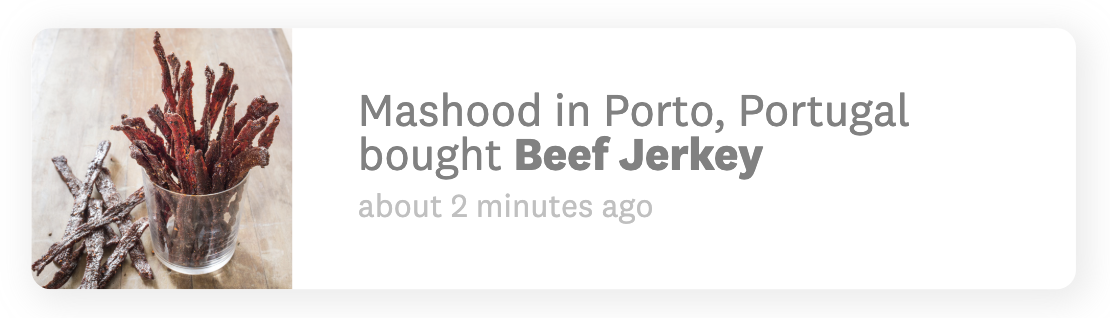
not only are these notifications more human than alerts, but they aren't blocked by Chrome 80.
get an extended, 60 day free trial of Fomo, valid until Feb 28, 2020, here:
https://fomo.com/go/chrome-push-notification-alternative


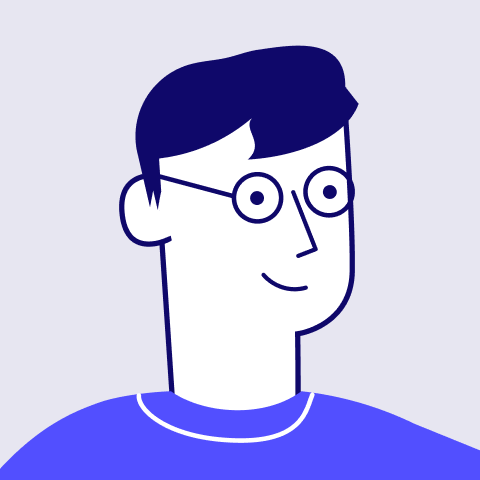

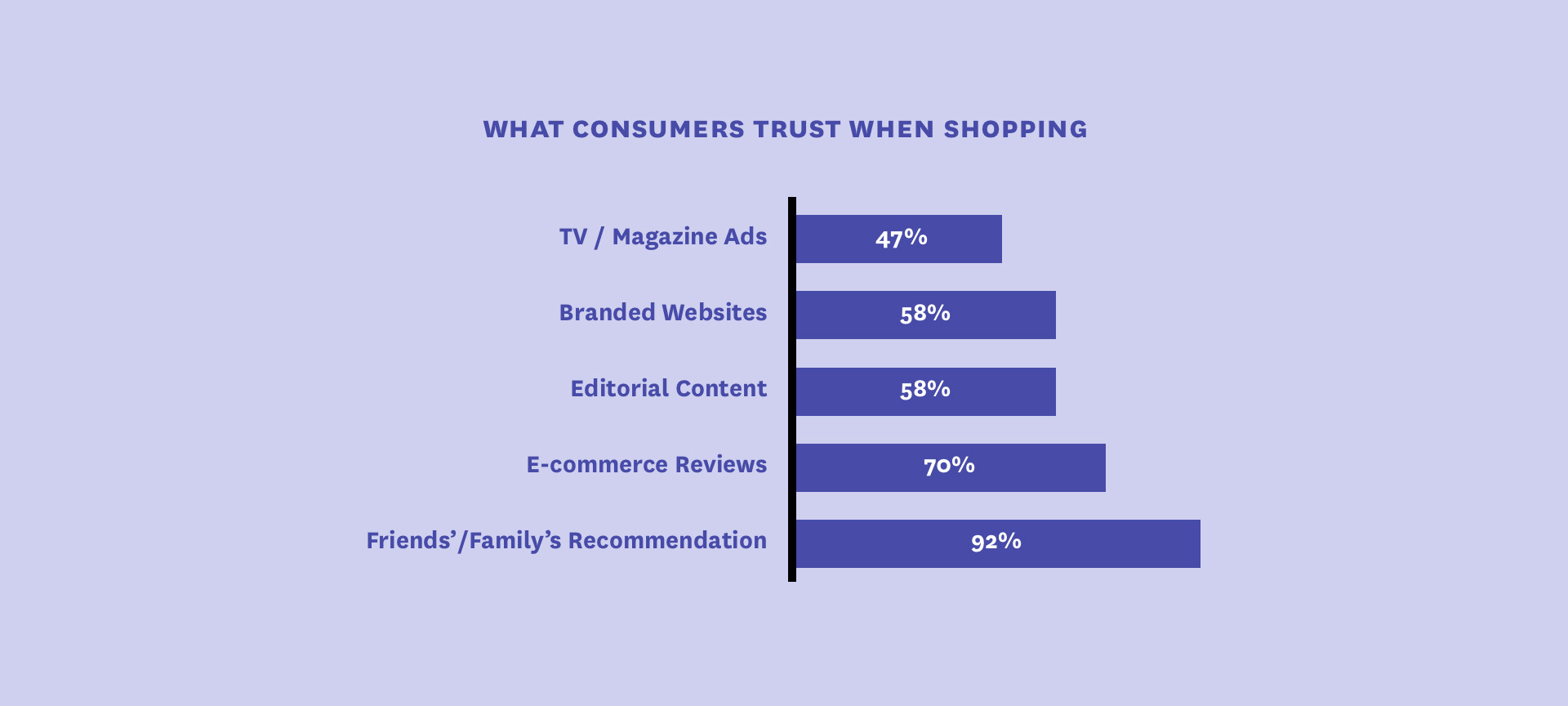
 1.svg)
 1.svg)


